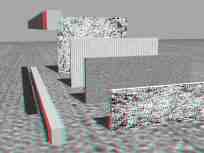


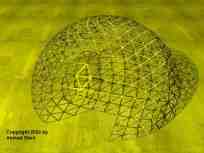
Red-Blue Stereo Vision
Anaglyphs
An anaglyph is a moving or still picture consisting of two slightly different perspectives of the same subject in contrasting colors that are superimposed on each other, producing a three-dimensional effect when viewed through two correspondingly colored filters. They offer a simple and inexpensive method for viewing stereo images. The quality of stereoscopic experience is not as good as the quality of stereo images seen through shutter glasses. Your eyes and brain need some time to start experiencing the stereoscopic effect. The more you train your eyes the faster they adapt to seeing the red-blue images. If you have no anaglyph glasses click here to download a file that shows you how to make one yourself in a few minutes.
Gray Anaglyphs
Most anaglyph images are gray scale images with areas rendered in red and others rendered in blue. There are different types of gray anaglyph images such as red-green, red-blue, red-cyan, and red-yellow anaglyphs. I personally prefer red-cyan because the final images appear more bright and neutral in color compared to other types of gray anaglyphs.
Click on the thumbnail to enlarge image.
Colored Anaglyphs
Colored anaglyph images maintain RGB information of objects in the scene. Colored anaglyph images offer an interesting alternative to gray scale anaglyph images as long as the original images do not contain neither red nor blue objects or backgrounds. The wind tower below is a good example of a colored anaglyph. Red or blue areas such as the red geodesic dome or the blue sky back ground shown below reach only one eye which causes a lot of confusion and spoils the stereoscopic effect.
Click on the thumbnail to enlarge image.
Anaglyph Rendering
The following images were rendered using 3D Studio MAX. To view the images and experience the stereoscopic effect it is necessary to view them using red-blue anaglyph glasses with the red filter on the right eye. If you have no anaglyph glasses click here to download a file that shows you how to make one yourself in a few minutes. If you have anaglyph glasses with the red filter on the left eye then you can either bend the anaglyph so that you have its inside out. Or you can flip the images horizontally using any image processing program. If every thing works fine, you will see the front parts of the model popping out of the screen and the rear parts of the model sinking back. For those of you with shutter glasses try the shutter glasses page for a better quality stereoscopic experience.
Click on the thumbnail to enlarge image.
Stereoscopic Photography
Pairs of photos carefully shot can be used to make anaglyph photos. The following examples were shot using a hand held canon A1 camera and a 24-80 mm lens. The photos were then scanned and superimposed on each other to produce the gray and colored anaglyphs shown below.
Click on the thumbnail to enlarge image.